File IRS 1099-NEC Form Online for 2023 for Free
New Updates


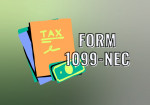
Fillable 1099-NEC Form in PDF for 2023
Get FormFilling Out the 1099-NEC Tax Form for 2023 Online Step-by-Step
IRS Form 1099-NEC is a tax document used in the United States. It's for telling the IRS about money paid to freelancers or other non-employees during the year. If a business pays someone $600 or more for services, not for goods, that business must fill out this form. The "NEC" stands for "Nonemployee Compensation." At tax time, the business sends one copy of the federal tax form 1099-NEC to the IRS and another one to the person they paid. This helps the IRS make sure that everyone pays the right amount of taxes.
Our website, 1099nec-form-online.com, can be a big help to people who need to handle this document. This site gives you a free online 1099-NEC form template. With this template, you can type in your information on the computer, which can be easier and clearer than writing by hand. The website also has guides and examples to show you how to fill out the form correctly. This is useful because mistakes on tax returns can lead to problems or delays. By using these resources, you can get the 1099-NEC form online and fill it out well, which saves time and helps to avoid mistakes. So, for anyone who needs to report nonemployee compensation, this website can provide the tools and information needed to do it properly.

The Primary 1099-NEC Tax Form Purpose in 2024
If you're someone who pays other people for their work but they're not your employees, you may need to file a special form with the IRS. This statement is called the 1099-NEC, and it's for reporting money you've paid to freelancers, independent contractors, and other non-employees. You'll file this form if you paid someone $600 or more for services related to your trade or business during the year.
Let's imagine there's a lady named Amy who owns a small bakery. This year, she hired Tom, a freelance graphic designer, to create a new logo and menu design for her shop. Amy paid Tom $750 for his work. Because she paid him more than $600 and he's not her employee, Amy must fill out the 1099-NEC form online for free to report the payment to the IRS.
By doing this, Amy lets the IRS know that Tom received money from her, which he must report on his own tax return. Using our website, Amy can easily access the IRS 1099-NEC form for 2023 with instructions and handy checklists. She inputs the necessary information, such as how much she paid to Tom, his name, and his tax ID number.
After Amy fills in all the details, the website allows her to print the 1099-NEC online. This printed sample is useful for her records, and she must also send a copy to Tom so he can file his taxes correctly. By using this service, Amy can ensure all her tax paperwork is in order without any hassles. She can also enjoy the simplicity and convenience of managing her tax obligations from her bakery or home.
Moreover, anyone qualified can file the 1099-NEC online for free using the website, making tax reporting easier for small business owners like Amy. It's a simple solution for her to stay compliant with the tax laws, keeping her bakery's finances on track.
Steps to Fill Out & File Form 1099-NEC Online Without Troubles
Understanding how to fill out the online Form 1099-NEC: Nonemployee Compensation properly is important. Here's a simple guide to help you through the process:
- First, make sure you have the contractor's personal information. You'll need their name, address, and tax identification number (TIN), which could be a Social Security number (SSN) or an employer identification number (EIN). Then, follow these steps:
- Start by entering the payer's (your) information. This includes your name, street address, city or town, state or province, country, ZIP or foreign postal code, and TIN.
- Next, put in the recipient's (the contractor's) contact information, along with their TIN.
- In box 1 of the 1099-NEC blank form, you enter the total amount of money you paid to the nonemployee. This box is critical because it shows the IRS the compensation amount that the contractor should report as income.
- Boxes 4 and 5, though less often used, are for any federal or state tax withheld from the contractor's pay. If you have withheld any taxes, these need to be mentioned in these respective boxes.
The IRS 1099-NEC instructions are there to guide you through each part of the form. Make sure to read them carefully. The IRS uses the information from the 1099-NEC to ensure that the contractor reports the correct amount of income.
For those who need access to this document, the 1099-NEC for online filing is available for free. You can download the form, fill it in digitally, or print it out and complete it by hand. After you've filled out the template and checked it twice to make sure all the information is correct, you send it to the IRS and a copy to your contractor.

Schedule to File IRS Tax Form 1099-NEC in 2024
It's important to send the completed copy on time. The due date to fill out IRS Form 1099-NEC and submit it is January 31. This is for both the IRS and the person you paid.
Let's say you miss the January 31 deadline. The IRS can fine you. If you file late but within 30 days, the penalty can be $50 per form. In the past 30 days, but before August 1, it can go up to $110. After August 1, or not at all, it might be $270 per form. If the IRS thinks you didn't intentionally tell the truth, the fine can be $550 or more for each form.
It's best to do things right on time. You can file Form 1099-NEC online to the IRS. This way is fast and easy. Make sure the details you give are correct. This helps avoid problems and fines. It's about being careful and keeping things smooth for your business.
The Benefits of Filing Form 1099-NEC Online
| Feature | Advantage |
|---|---|
| Free PDF Download | Save money with no cost to obtain the form. |
| Easy Access | Get the form anytime, from anywhere, with internet access. |
| Fillable Online | Type info directly into the 1099-NEC form for online filing for neatness and accuracy. |
| Printable Format | Print copies easily to mail or to keep for your records. |
| Safe and Secure | Your information is protected when using reputable websites. |
| Simple Instructions | Guidelines help you fill the form correctly, reducing errors. |
| Quick Filing | Submit to the IRS quickly, right after completing the form online. |
| Electronic Record Keeping | Easily store and access digital copies of your files for future reference. |
The table created gives a clear, easy-to-understand overview of the various features and corresponding benefits of using a 1099-NEC online form. Each table row presents a distinct feature and its direct advantage, providing a guide that could help website users understand why they would benefit from using the online platform for their 1099-NEC filing needs.
Fillable 1099-NEC Form in PDF for 2023
Get FormNonemployee Compensation 1099-NEC Form: People Also Ask
-
What is IRS Form 1099-NEC, and when do I need to use it?
It's a tax form used to report payments made to non-employees, such as independent contractors. If you've paid someone at least $600 for services in a business context over the year, you need to provide them with a 1099-NEC by January 31st of the following year. It notifies the IRS about the amount of money paid to someone who is not your employee.
-
How can I obtain a blank 1099-NEC form from your website?
Getting a blank 1099-NEC form is straightforward. Visit our website and look for the "Get Form" button. Once you click that button, you can download the blank 1099-NEC PDF for free, which you can print or fill out digitally.
-
Is it possible to e-file 1099-NEC online, and is this method secure?
Yes, you can e-file the statement, which is secure, faster, and more convenient than filing a paper form. Many businesses prefer this method because it ensures their information is submitted electronically to the IRS. Our website adheres to strict digital security standards to protect your data during e-filing.
-
Can I see a 1099-NEC form sample before I fill it out?
Certainly, it's always good practice to look at the sample before filling in your details. This helps to ensure you understand what information goes where. On our website, you can view a sample of the form to guide you through completing your own.
-
What should I do if I make a mistake on the 1099-NEC online fillable form?
If you realize you've made an error, don't worry. You should fill out a new form with the correct information. Check the box indicating it's a corrected form before sending it to the IRS and the payee.
-
Where can I find instructions for completing the blank 1099-NEC template?
Instructions for filling out the template can be found on our website; however, we've also provided simplified guidelines and tips on our website to help you. We aim to clarify the process so you can confidently fill out and file your statements without errors.
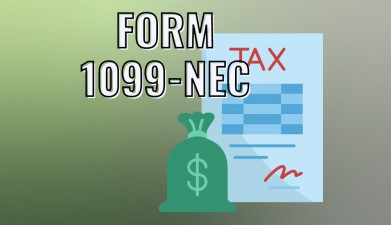 2024 Tax Form 1099-NEC
2024 Tax Form 1099-NEC